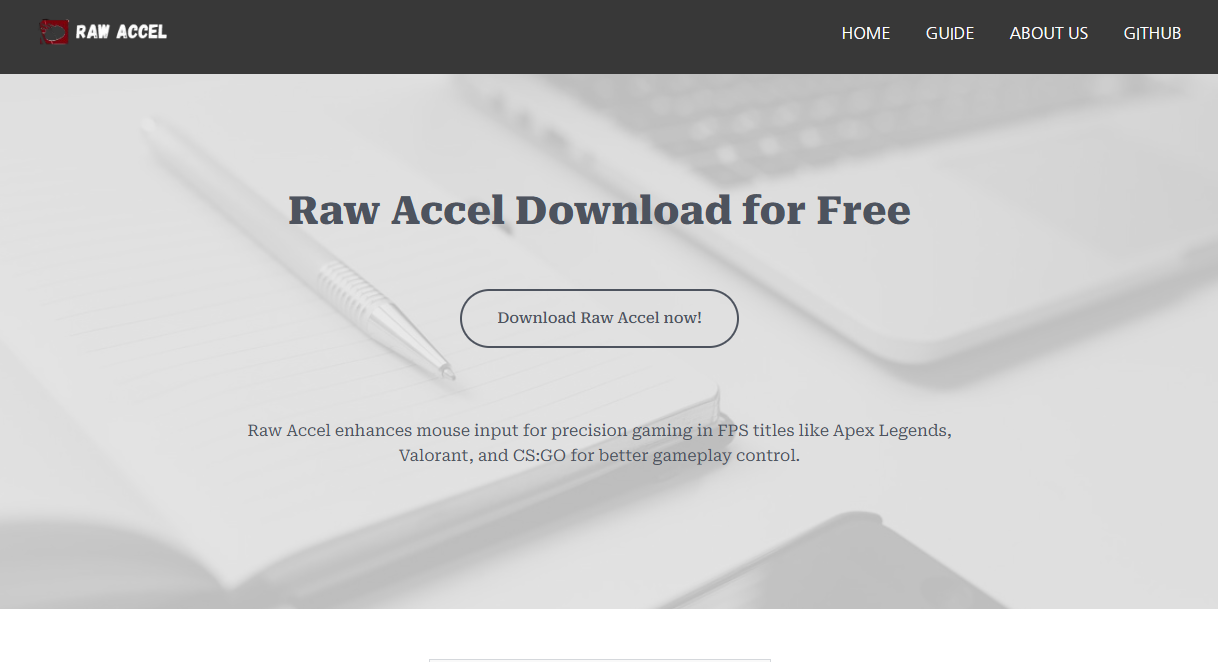Precision in mouse control is no longer just a luxury for gamers or graphic designers—it’s becoming a must-have for anyone working or playing on a PC. Raw Accel, a lightweight and powerful software, is gaining widespread popularity among Windows 10 and 11 users for its advanced mouse acceleration and optimization capabilities.
Built for those who demand the highest level of precision, Raw Accel helps users train their muscle memory, control flicks in FPS games, or enhance productivity by fine-tuning cursor movements. But how fast can you actually master those mouse movements using this tool? Let’s break it down step by step.
Understanding Raw Accel and Its Core Function
Raw Accel is a Windows-based software that customizes how your mouse moves across the screen based on your input speed. Rather than relying on Windows’ default mouse acceleration settings—which many consider imprecise—Raw Accel allows for detailed, real-time customization of acceleration curves.
The software is open-source, free, and built specifically for low-level input optimization. What sets it apart is its raw input processing, bypassing inconsistent OS-level acceleration for more consistent behavior.
Features That Enhance Mastery
- Custom acceleration curves
- Per-device configuration
- In-depth analysis via the GUI
- Low CPU usage
- Full compatibility with Windows 10 and 11
These features work together to allow precise control over how your mouse reacts, which is vital in mastering cursor movements.
Why Muscle Memory Is Key
Mastery of any input device hinges on one thing: muscle memory. When your hand movements translate into predictable cursor behavior, your brain begins to internalize those patterns. Raw Accel’s customizable acceleration makes this process faster by ensuring each motion feels natural and consistent.
Whether you’re playing high-stakes eSports titles like Valorant or CS:GO or working in a pixel-perfect design environment, muscle memory reduces hesitation and improves accuracy over time.
First-Time Setup and Learning Curve
Getting started with Raw Accel is surprisingly easy. The software comes with a user-friendly GUI and straightforward installation process. For new users, the default configuration often works well, but adjusting the acceleration curve is where the true magic lies.
Step-by-Step Installation
- Download Raw Accel from the official GitHub or trusted mirror.
- Install and run the configuration utility.
- Choose your active input device.
- Begin experimenting with acceleration curves using the graph editor.
- Apply settings and test in real-world applications.
Within the first 30 minutes, most users can grasp the basics of configuration. That said, true mastery of movement takes a bit longer—but with Raw Accel, you’re not working against the system. You’re working with it.
Week-by-Week Progress Breakdown
Mastering mouse movement with Raw Accel isn’t instant, but progress is measurable. Here’s a breakdown of what your learning might look like over a few weeks.
Week 1: Initial Adaptation
- Install and explore Raw Accel’s interface.
- Experiment with various acceleration profiles.
- Play games or use apps you’re familiar with.
- Start developing consistency in movement.
The first few days might feel awkward, especially if you’ve never used custom acceleration before. This is natural. Your brain and muscles are recalibrating.
Week 2: Precision Building
- Adjust curves to match your movement habits.
- Compare your gameplay or productivity stats.
- Reduce curve steepness for smoother tracking.
- Start seeing improved flicks or cursor accuracy.
By this point, many users report a noticeable improvement in tracking and reaction speed. Consistency becomes the name of the game.
Week 3: Fine-Tuning
- Lock in the acceleration curve that feels most natural.
- Test performance across different DPI and polling rate settings.
- Begin incorporating angle snapping or raw input filters (if needed).
- Continue refining muscle memory.
Now you’re beginning to understand how your hand movements directly influence cursor behavior. The curve feels “just right.”
Week 4 and Beyond: Mastery
- Execute precise flicks in high-pressure environments.
- Navigate apps faster with less over-correction.
- Use Raw Accel without thinking about it—because it feels second nature.
- Tweak only when needed for new tasks or devices.
At this stage, mastery becomes unconscious. Raw Accel becomes part of your workflow, not just a tool you “use.”
Use Cases That Highlight the Speed of Mastery
Competitive Gaming
Gamers often notice the benefits of Raw Accel within just a few play sessions. Enhanced control over micro-adjustments means better aiming, tighter tracking, and smoother flicks.
For example, a player who previously struggled with over-aiming during high-DPI gaming might experience immediate relief by applying a custom acceleration curve that smooths out fast swipes while preserving micro-movements.
Graphic Design and Video Editing
Precision in cursor placement is crucial when working with small UI elements or color-coding frames in video timelines. Raw Accel helps reduce overshooting by fine-tuning cursor deceleration, resulting in smoother workflow and less fatigue.
Everyday Productivity
Even casual users benefit from a smoother cursor response, especially on large or high-resolution monitors. Navigating file trees, selecting text, or resizing windows becomes more fluid, reducing frustration and increasing efficiency.
Best Practices for Rapid Improvement
To master mouse movement quickly with Raw Accel, follow a few simple guidelines:
Start Slow and Simple
Don’t jump into high-stakes situations immediately. Instead, spend time in low-pressure environments, such as browsing or document editing, to familiarize yourself with the new response curve.
Adjust One Variable at a Time
Too many changes at once can create confusion. Try tweaking only one part of the acceleration curve or DPI setting, then test for a full session before making more adjustments.
Use Training Tools
Aim trainers like Aim Lab or Kovaak’s can simulate realistic scenarios and help you adapt quickly to new settings. These tools provide quantifiable feedback, speeding up the training process.
Monitor and Analyze
Raw Accel includes built-in graph tools that show your input speed and curve response. Use these visualizations to identify mismatches and optimize accordingly.
Stay Consistent
Don’t keep switching between profiles or devices. Consistency is what trains your muscle memory. Stick with one configuration for at least a week before making changes.
Pitfalls to Avoid
Overcomplicating the Curve
Many beginners fall into the trap of creating overly complex acceleration profiles. Simpler is usually better—start with a basic linear or slightly exponential curve.
Chasing Perfection
It’s tempting to fine-tune endlessly, but that leads to analysis paralysis. Accept that small imperfections are okay as long as your control and comfort improve over time.
Ignoring Sensitivity Settings
Raw Accel works best when paired with appropriate DPI and in-game sensitivity. Don’t forget to adjust both to ensure harmony between hardware and software.
Community Support and Resources
Raw Accel has a growing community of users who frequently share custom profiles, setup tips, and troubleshooting advice on forums like GitHub, Reddit, and Discord.
Many players, especially in the FPS community, have even released full tutorials and performance breakdowns comparing Raw Accel to other tools like Windows Enhance Pointer Precision or third-party gaming software.
Access to this collective knowledge can speed up your journey toward full mastery.
Final Thoughts
Mastering mouse movements using Raw Accel doesn’t take months. In fact, with consistent practice and a well-thought-out setup, many users report substantial improvement within a single week. By the end of a month, the software becomes almost invisible—because everything just feels right.
For anyone serious about performance, accuracy, and speed, Raw Accel delivers results faster than most traditional input tools. Whether you’re a gamer, creative professional, or power user, Raw Accel bridges the gap between motion and precision—turning every swipe, drag, and click into a calculated act.