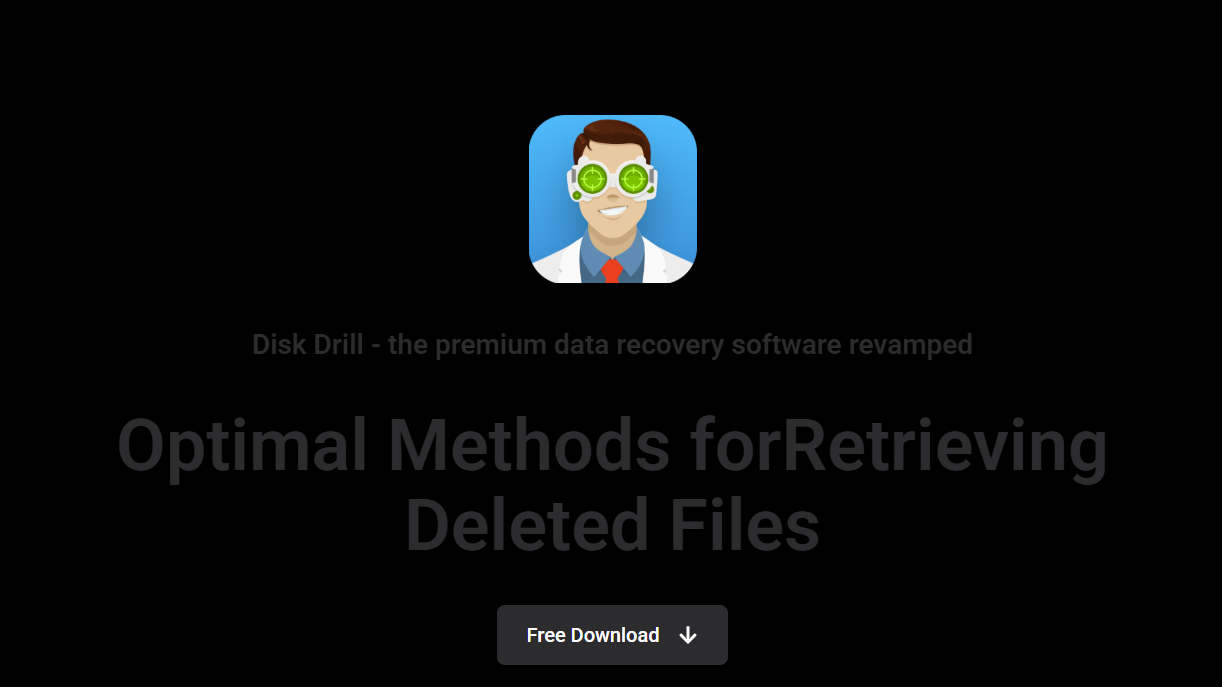Losing data is a nightmare that hits without warning—one minute your files are there, and the next they’re gone. Whether it’s due to accidental deletion, formatting mistakes, or corrupted drives, data loss can derail projects, memories, and even businesses. That’s where Disk Drill steps in—a reliable and robust data recovery software available for both Windows and macOS.
But what exactly can Disk Drill recover? Let’s explore the file types, storage devices, and data scenarios this tool can handle and why it’s become a go-to solution for both casual users and IT professionals.
File Types Recovered by Disk Drill
Disk Drill is not limited to recovering a few specific file types. Instead, it boasts support for over 400 different file formats, which covers nearly every file you might encounter.
Documents and Office Files
Work documents like Word, Excel, PowerPoint, and PDFs often get lost due to sudden shutdowns or disk formatting. Disk Drill can easily restore them, even if the document wasn’t saved properly. This is particularly useful for students, office workers, and businesses where document integrity is vital.
Photos and Images
JPEG, PNG, RAW, PSD, GIF, TIFF—Disk Drill supports virtually every image file type. Even if a camera’s SD card gets corrupted or formatted, the software can still detect and reconstruct the lost images.
Photographers and designers who work with professional formats like RAW and PSD files from tools like Photoshop or Lightroom can rest easy knowing that Disk Drill supports deep scans for these, too.
Videos and Audio Files
Lost video files from a GoPro, smartphone, or video editor project? Disk Drill can recover MP4, MOV, AVI, WMV, and a slew of other video formats. Similarly, it retrieves audio files like MP3, WAV, FLAC, AAC, and even project files from audio workstations like Pro Tools or Audacity.
Musicians and content creators often praise Disk Drill for its ability to revive media that took hours or days to create.
Archives and Compressed Files
ZIP, RAR, 7Z, ISO—if you’ve ever lost compressed project files, backup folders, or installation archives, Disk Drill can bring them back. It can detect fragments and reassemble them if enough metadata remains.
Devices Supported by Disk Drill
Recovery isn’t just about files—it’s also about where those files were stored. Disk Drill excels across a wide range of storage media, offering full support for both internal and external hardware.
Internal Hard Drives
Whether it’s a mechanical HDD or a lightning-fast SSD, Disk Drill scans internal drives with precision. It handles fragmented files and supports partition recovery, which means even if a partition is accidentally deleted, your files may still be recoverable.
This is critical for users who accidentally format a boot drive or wipe out necessary partitions during system installs.
External Hard Drives and SSDs
External storage devices like Seagate, WD, or Samsung SSDs can fail without warning. Disk Drill’s compatibility across USB-connected devices ensures that even if your drive stops showing up on the desktop, you can attempt recovery.
Its ability to read unmounted or corrupted drives makes it ideal for external drive failures.
USB Flash Drives
Flash drives often carry crucial data, from university assignments to work presentations. Disk Drill works wonders on corrupted, deleted, or formatted USB drives, especially when the device is still physically detectable by your system.
SD and microSD Cards
SD cards are commonly used in cameras, drones, and mobile phones. They can be easily damaged or formatted by accident. Disk Drill can recover media even if the card shows zero files or reports an error like “Card Not Formatted.”
Photographers and videographers often turn to Disk Drill to recover wedding photos or cinematic shoots from damaged cards.
Smartphones and Tablets
While the mobile recovery features depend on root access (Android) or backups (iOS), Disk Drill still offers data recovery for devices that support file storage like USB. It’s also capable of recovering lost backup files from iTunes or external iOS storage.
Data Loss Scenarios Handled by Disk Drill
Disk Drill goes beyond accidental deletion—it addresses nearly every data loss situation imaginable. Its powerful deep scan engine looks beyond the file table and dives into disk sectors to reconstruct lost files.
Accidental Deletion
Files deleted from the Recycle Bin or Trash aren’t really gone—Disk Drill can still find them if the disk sectors haven’t been overwritten. This is the most common recovery scenario, and Disk Drill handles it effortlessly.
Formatting Errors
Formatted a drive by mistake? Disk Drill can reconstruct the drive’s original structure and retrieve files even after a quick or full format. Its recovery algorithms don’t rely on file system metadata alone but analyze file signatures at the binary level.
Lost or Corrupted Partitions
Partitions can vanish due to operating system updates, malware, or partition manager mishaps. Disk Drill’s partition recovery tool scans for lost volumes and helps rebuild them so you can access files as if they were never gone.
System Crashes and Power Failures
Sudden shutdowns can corrupt active documents or even entire drives. Disk Drill detects fragmented and partially written files, offering recovery options even when the file is incomplete.
Virus or Malware Attacks
Some malware deletes, encrypts, or hides your files. Disk Drill detects hidden and altered files, and if a file was deleted maliciously, it attempts to restore it through deep scanning.
File System Corruption
NTFS, FAT32, exFAT, HFS+, APFS—Disk Drill understands them all. Even if a file system becomes unreadable or corrupted, Disk Drill can interpret raw data sectors and reconstruct your file tree.
Features That Enhance Recovery Success
What makes Disk Drill stand out isn’t just the recovery—it’s the extra features that increase your chances of successful file retrieval.
Recovery Vault and Guaranteed Recovery
This feature works as a preventive layer. It logs metadata for deleted files, enabling quicker and more precise recovery. If Recovery Vault is enabled beforehand, you get a near-100% recovery rate for recently deleted files.
Byte-Level Backups
Disk Drill can create a disk image of your failing drive so you can recover data from the image, avoiding further damage to the original. This is especially useful if a drive is physically failing or prone to disconnection.
File Preview
Previewing files before recovery helps you pick only what’s salvageable. You won’t waste recovery attempts on corrupted files, and you can confirm if that JPEG or DOCX is intact before restoring.
Deep and Quick Scan Modes
Quick scan is useful for recently deleted files and undamaged file systems. Deep scan, on the other hand, is your go-to when the system can’t detect partitions, the file system is missing, or sectors have been partially overwritten.
Limitations and Considerations
While Disk Drill is incredibly powerful, no recovery tool can work miracles. Here are a few things to keep in mind:
- Overwritten files are typically unrecoverable. The sooner you attempt recovery, the better the chances.
- Physical damage to the drive (like a clicking HDD or a burnt SSD) requires a hardware specialist. Disk Drill works best on drives that are still readable.
- Encrypted drives without the decryption key are inaccessible, although Disk Drill can still scan them if access is granted.
- The free version’s limitations may restrict how much you can recover without a license. The pro version unlocks unlimited recovery.
Real-World Use Cases
Freelancers and Creators
Graphic designers and video editors often face file corruption, especially when working with large projects. Disk Drill rescues them from having to redo hours of work, supporting formats native to Adobe Premiere, After Effects, Final Cut Pro, and more.
Small Businesses
When a QuickBooks file or Excel database vanishes due to a system crash, Disk Drill helps small business owners avoid data loss that could otherwise halt operations.
Students and Researchers
Accidental deletion of thesis documents or research data can derail academic progress. With Disk Drill, even files wiped from a flash drive during an OS reinstall can be recovered.
Conclusion
Disk Drill isn’t just a one-trick recovery tool. It’s a complete data protection suite that covers a vast range of file types, device formats, and data loss situations. From recovering family photos to rescuing critical business files, it’s a software built with both casual and professional users in mind.
The ability to preview, create backups, support nearly every file format, and scan deeply into failing disks makes Disk Drill a wise investment for anyone serious about protecting their data. Recovery is never guaranteed, but with Disk Drill, your odds just got a whole lot better.