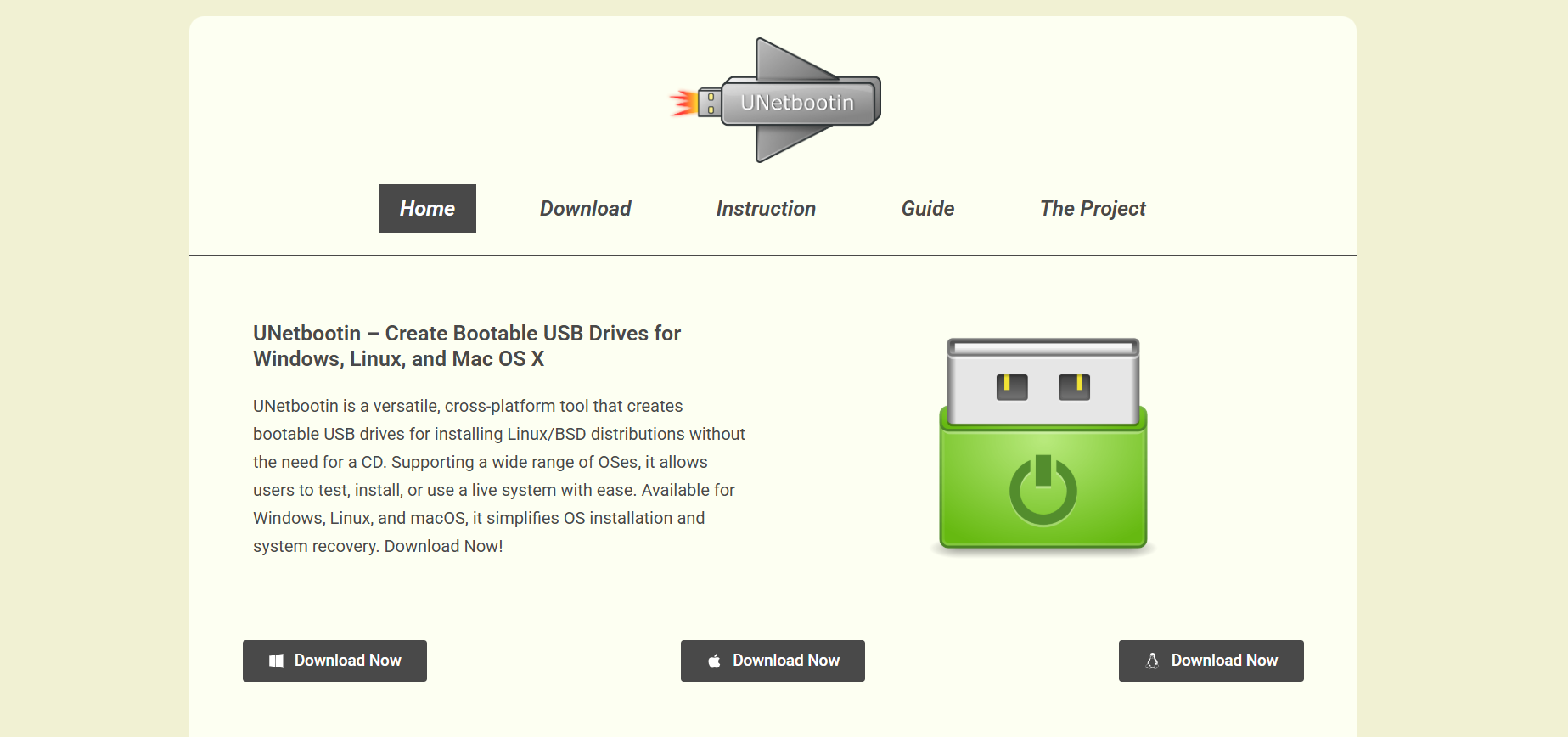When it comes to creating bootable USB drives for Linux distributions, three names often dominate the conversation: UNetbootin, Rufus, and Etcher. Each tool has its strengths, but if you’re looking for versatility, cross-platform compatibility, and simplicity without compromising functionality, UNetbootin may be the better choice for many users—especially those working across different operating systems or seeking an open-source alternative.
This article takes a deep dive into why more users are choosing UNetbootin over Rufus and Etcher, breaking down everything from platform support to customization features.
Linux Booting Made Simple
UNetbootin stands out because it simplifies the process of creating bootable Live USB drives for Linux distributions like Ubuntu, Fedora, Arch, and dozens of others. Unlike other tools that require users to download ISO files manually, UNetbootin can automatically download a range of popular Linux ISOs and install them on the USB drive, ready to boot.
This built-in ISO download capability removes extra steps and potential errors for less-experienced users. Instead of juggling browser downloads and file management, everything happens in a single, unified interface.
Platform Independence as a Core Feature
One of UNetbootin’s strongest advantages is its cross-platform availability. While Rufus is only available on Windows and Etcher is limited to basic functions on Linux and macOS, UNetbootin runs seamlessly on Windows, macOS, and Linux.
This makes UNetbootin a go-to choice for:
- Developers or system administrators using multiple OS platforms
- Users transitioning from Windows to Linux
- Tech support teams needing flexibility across machines
Because UNetbootin doesn’t rely on OS-specific architecture, the experience remains consistent across all platforms. For organizations and individuals managing mixed-OS environments, this feature alone justifies choosing UNetbootin.
Portable and Lightweight Design
UNetbootin is designed with portability in mind. There’s no need to install anything—just download and run the executable. This is especially beneficial for users working on locked-down systems or limited-user machines where installing software is restricted.
Its small footprint also means minimal resource usage. Unlike Etcher, which is built on Electron and can feel bloated, UNetbootin remains lightweight and fast. The user interface may appear dated, but its efficiency and simplicity outperform many flashier tools.
Customization That Power Users Crave
Advanced users often need more than just a bootable USB. UNetbootin caters to this group with options that allow manual ISO file selection, kernel parameters configuration, and persistent storage setup.
While Rufus also provides advanced features, they’re mostly geared toward Windows-centric tasks (like BIOS vs. UEFI configuration or NTFS formatting). UNetbootin leans toward Linux-specific customization, making it ideal for:
- Dual-boot setups
- Recovery and repair environments
- Custom Linux builds
- Installing distros not included in automated Etcher lists
This level of customization empowers users to create a USB drive tailored precisely to their use case.
No USB Formatting Required
One of the unique features of UNetbootin is its ability to create bootable USBs without erasing existing files. Most other tools, including Rufus and Etcher, require formatting the USB drive during the process.
UNetbootin instead installs a bootloader and required files alongside existing data. For users who need to keep other documents, drivers, or portable apps on the same USB drive, this is a major convenience.
This non-destructive approach is a standout feature and can save hours of backup and restore time in complex environments.
Open-Source Credibility
UNetbootin is fully open-source, unlike Rufus, which is closed-source, and Etcher, which is partially open but built on a proprietary Electron stack. Open-source software offers several advantages:
- Transparency in how the software works
- Freedom to audit or modify the code
- A community-driven development model
- Fewer hidden tracking or telemetry features
For privacy-conscious users and developers who prefer community-governed tools, UNetbootin represents a more ethical and trustworthy option.
Minimal Dependencies
Etcher relies on Electron, which is known to be heavy on system resources. While its UI is slick and modern, it can consume hundreds of megabytes of RAM just to perform a relatively simple task.
UNetbootin, on the other hand, uses a Qt-based interface with minimal dependencies. This ensures faster performance, lower resource use, and higher compatibility with older machines—especially Linux PCs with limited hardware specs.
For those running low-spec or older machines, UNetbootin’s lightweight design offers a more responsive and practical alternative.
Persistent Linux Drives Made Easy
Another major benefit is persistent storage. UNetbootin allows users to configure persistent storage on the USB drive, which means settings, installed packages, and files can survive reboots.
This is ideal for users who:
- Test Linux distros extensively before full installation
- Need portable development environments
- Want to carry a personalized Linux OS in their pocket
While Rufus does support persistence for select distros, it’s more limited and less user-friendly than UNetbootin’s straightforward implementation.
Reliable Legacy Boot Support
UNetbootin offers robust support for both modern and legacy BIOS systems. This can be crucial when dealing with older hardware or enterprise machines with outdated firmware.
Rufus provides similar functionality but is more focused on Windows imaging and UEFI environments. Etcher, while user-friendly, often runs into issues when booting older systems and lacks detailed error output or fix options.
UNetbootin gives users the tools to troubleshoot and adjust the bootloader if necessary, making it better suited for IT professionals dealing with mixed-generation systems.
Community Support and Documentation
Being around since 2007, UNetbootin has built a large community and a solid foundation of online support. While the development pace may be slower compared to newer tools, the stability and maturity of the platform are evident.
Online forums, GitHub issues, Linux subreddits, and tech wikis all offer guidance for common errors, configuration options, and best practices. This rich ecosystem of knowledge helps new users feel supported and confident while using the tool.
Designed with Linux in Mind
Rufus shines when it comes to creating Windows installation media. Etcher is polished for quick one-click operations with minimal customization. UNetbootin, however, is built with Linux users at its core.
It supports:
- Over 40 Linux distributions out of the box
- Kernel parameter injection
- Frugal installs (for booting from hard drives)
- Custom ISO support without sacrificing bootability
If the goal is installing or testing Linux, UNetbootin is a purpose-built solution that offers more value and reliability in this specific domain than its competitors.
Conclusion
Choosing the right tool for creating bootable USB drives depends largely on your goals. If your priority is speed and simplicity for a quick flash, Etcher gets the job done. If you need detailed formatting controls for Windows media, Rufus is hard to beat.
But suppose you’re working across platforms, diving deep into Linux, or simply want a reliable and customizable tool that won’t format your USB drive unnecessarily. In that case, UNetbootin delivers in areas the others don’t.