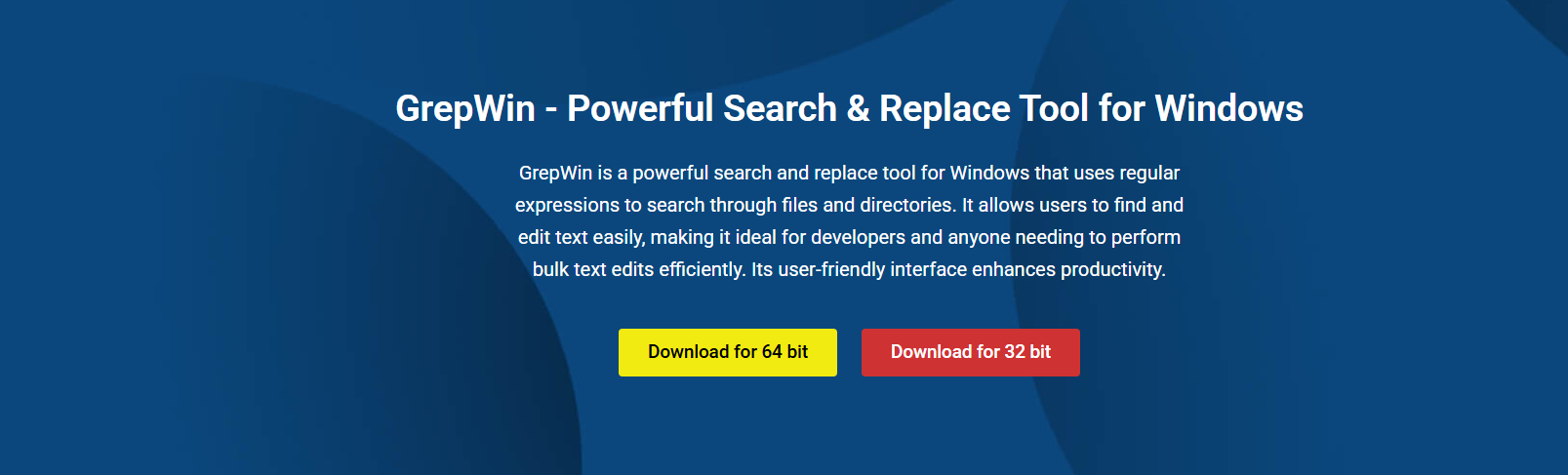GrepWin is a robust search-and-replace tool built for Windows users who need advanced text searching capabilities. Its main advantage lies in its use of regular expressions, which allow powerful, pattern-based text queries across multiple files and folders. Ideal for developers, system administrators, and tech enthusiasts, GrepWin enables highly customizable scans with precision.
A key concern many users raise is whether GrepWin can search across all file types, including system files, hidden content, or more complex formats. The answer is nuanced. While GrepWin is incredibly effective with many kinds of files, it has limitations depending on how a file is structured or encoded. This guide explains GrepWin’s compatibility with various file types, its handling of special formats, and how to optimize its settings for broader searches.
How GrepWin Handles File Types
Built for Text-Based Files
GrepWin is primarily designed to work with files that contain human-readable content. It reads files line-by-line and applies regular expressions to locate matching patterns. Files created for source code, configuration settings, markup content, and documentation fall within this category. GrepWin can scan these files with accuracy and speed.
User-Controlled File Filters
One of GrepWin’s strengths is its customizable file filtering. Users can include or exclude files based on their extension or naming pattern. By specifying filters in the interface, it’s possible to direct GrepWin to target exactly the types of content needed—be it system logs, scripts, or configuration sheets.
- Include only files with specific names or formats by using wildcards
- Exclude temporary or irrelevant files to improve performance
- Set filters for recursive folder scanning or specific directories
Universal File Inclusion
Users can configure GrepWin to scan all files in a folder, regardless of file type. However, scanning all formats, especially those not structured for text, may lead to performance issues or unhelpful results. It’s important to distinguish between readable content and encoded data when setting up searches.
File Types GrepWin Supports Effectively
Development and Script Files
GrepWin performs exceptionally well with files written in programming and scripting languages. These files are often organized as plain text with consistent syntax, making pattern recognition efficient. It can handle structured syntax such as classes, loops, and comments with ease, which makes it useful for code review, debugging, and refactoring.
Configuration and Markup Content
Files containing settings, environment variables, or markup language data are also fully compatible. These are typically formatted using key-value pairs or nested tags. GrepWin can identify entries, parameter values, and misplaced variables across entire project directories.
Documentation and ReadMe Files
Files used for project notes, installation guides, or team communication are straightforward for GrepWin to handle. Searching within these helps identify licensing terms, version history, or keyword documentation that might otherwise be missed.
Log and Audit Trails
When it comes to system monitoring or application debugging, GrepWin is often used to parse large logs. Whether it’s scanning for error codes, timestamps, or IP strings, it delivers results quickly across large volumes of data.
Types GrepWin Does Not Fully Support
Binary and Encoded Content
Files that are generated or saved in non-human-readable formats are not fully compatible with GrepWin. These include executables, machine-level instruction containers, image formats, and structured binary data. While GrepWin can technically open and scan these files, the output is usually meaningless or contains unreadable symbols.
- Files containing machine-level instructions and compiled code
- Executable containers used by software applications
- High-compression image formats and embedded graphical resources
Rich Text and Document Packages
Files created with office software often contain layered structures that include embedded XML, metadata, and compression. Since GrepWin doesn’t decompress or interpret internal structures, any content search within these files may miss data or fail entirely.
Portable Document Format
Documents used for publishing and distribution often use vector encoding and compression for fonts, layout, and images. The structured data within them prevents GrepWin from recognizing actual text strings without extraction or conversion steps.
How to Extend GrepWin’s Compatibility
Preprocess Special Formats
To search content inside complex documents or encoded formats, users should first convert them into plain-text versions. This can be done using tools that extract the readable portion and save it as a clean, searchable file. Once converted, GrepWin can apply its search logic without error.
Use Command-Line Tools for Extraction
Power users often use extraction utilities to decode layered document packages or binary formats. These utilities unpack the file into readable formats such as XML, configuration trees, or plain logs. After this, GrepWin can scan the unpacked folders just like any other text structure.
Combine Tools in a Workflow
A practical approach is to use a chain of tools where files are cleaned, decoded, or unpacked first and then passed through GrepWin for final search. This method allows compatibility across nearly all content types, even those not natively supported.
How GrepWin Handles Hidden and Protected Files
Access to Hidden File Systems
GrepWin allows users to include hidden or system-level files during scanning. These files are usually omitted in standard search operations by operating systems. GrepWin’s configuration enables scanning within protected folders when elevated permissions are granted.
System Log Directories
Folders such as Application Data or System Logs often store important diagnostic information. When enabled, GrepWin can scan through user-specific and system-level folders to detect specific warnings, errors, or unusual events.
Permissions and Administrative Rights
Running GrepWin with administrator access broadens its capabilities. It allows the tool to bypass access restrictions and read protected folders. This is particularly useful in enterprise environments or technical audits.
Managing Performance While Searching All Files
Exclude Problematic File Types
Searching every file in a directory—especially across system paths—can slow performance. To manage this, users can exclude known problematic or irrelevant types. Excluding archives, device files, or certain large-format storage files prevents unnecessary overhead.
Set File Size Limits
GrepWin includes options to define maximum file size thresholds. This helps avoid performance issues caused by extremely large files. By limiting the size, only manageable files are processed, improving both speed and stability.
Avoid Wildcard Overuse
While using universal filters is tempting, unrestricted wildcard patterns can significantly slow down scans. A more efficient approach is to define the types of content relevant to the current task. Precision saves time and yields cleaner results.
Common Use Cases That Require All-File-Type Access
Software Refactoring Projects
When updating large projects or refactoring legacy code, it’s often necessary to search across various files. This includes not only source code but also supporting content such as comments, documentation, and changelogs. GrepWin can scan across entire directories to identify outdated function calls, repeated variables, or unused components.
- Locating deprecated methods across multiple modules
- Detecting inconsistent variable naming in large codebases
- Identifying unused configuration entries or parameters
Security Auditing and Log Analysis
System administrators and security engineers frequently use GrepWin to audit configuration files and logs. It enables them to scan for unauthorized access entries, injected code patterns, or misconfigured settings. When set up with appropriate permissions, GrepWin offers deep visibility into potential vulnerabilities.
DevOps Automation and Deployment Checks
Operations teams managing continuous integration workflows often use GrepWin to validate deployment files. GrepWin helps ensure that version numbers, endpoint URLs, and environment variables remain consistent across files and servers.
Encoding Compatibility and Text Parsing
Unicode and Multi-Language Support
GrepWin supports multiple character encodings, including standard UTF-based text formats. This enables searches in files that include foreign languages, symbols, or structured scripts. However, the file must be saved in a compatible encoding to ensure accurate matching.
Issues with Mixed Encoding
Some files, particularly those modified by different tools, may contain mixed or corrupted encoding. In such cases, GrepWin may fail to match patterns or display unreadable results. It’s best to standardize file encoding across the project directory before scanning.
Safe Search and Replace in All Files
Backup Options for Bulk Edits
When using GrepWin’s replace feature, there’s a risk of unintended changes. Thankfully, the tool includes automatic backup options. By enabling these, users can revert changes if needed. This is crucial when editing files that affect system behavior or program execution.
Disable Replacement in Non-Readable Content
Avoid using the replace function on non-readable files or machine-level content. Since GrepWin doesn’t validate the structure of binary or encoded data, replacements in these files may lead to corruption or malfunction. Restrict replace operations to verified, plain-text content only.
Test with Preview Mode
Before executing replacements, users can run GrepWin in preview mode. This step reveals where the matches occur without making changes. It offers a safety net to confirm results and avoid irreversible edits.
Conclusion
GrepWin is a powerful tool for searching readable text across a wide range of file types. While it works best with structured and plain-text formats, it can handle nearly all files with proper configuration and preparation. Although it doesn’t natively support encoded or binary content, combining GrepWin with external tools greatly extends its functionality. With the right setup, it becomes an essential utility for efficient and precise text searches.