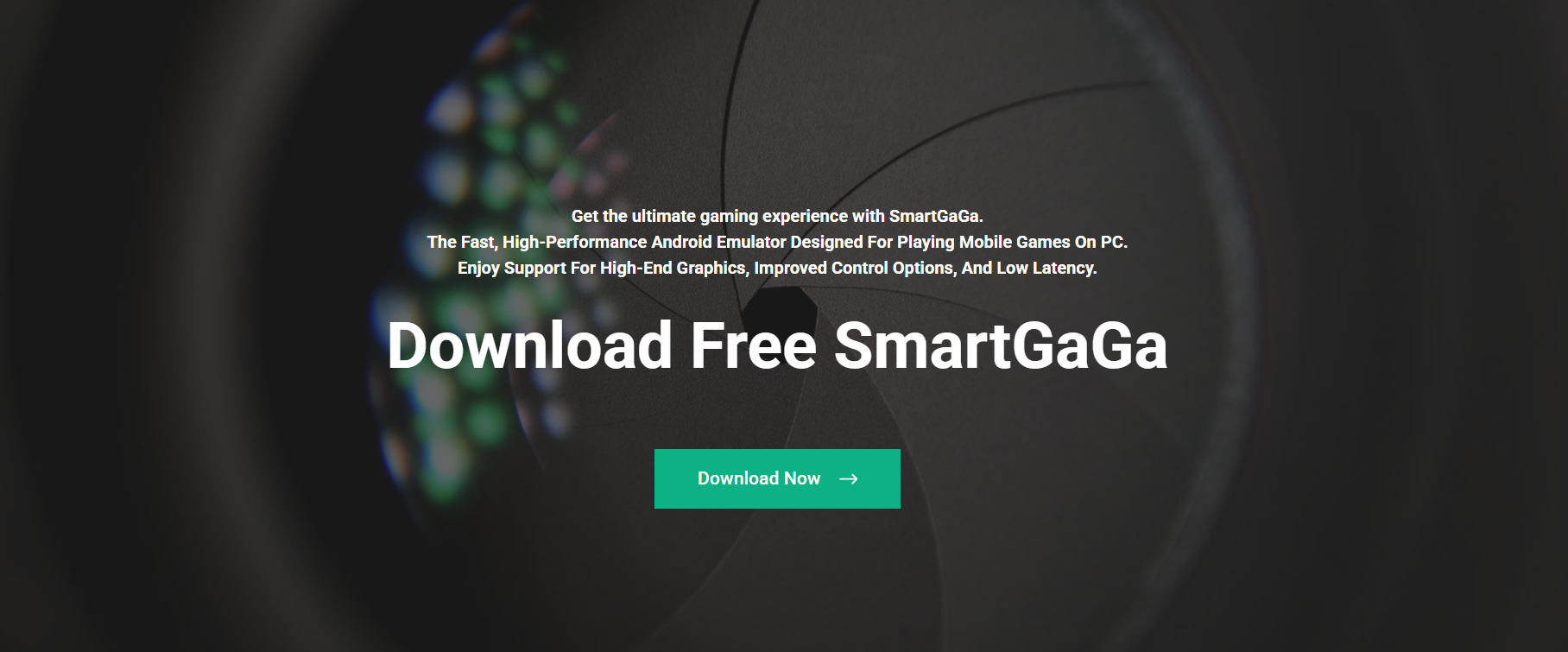SmartGaGa Official has become one of the most talked-about Android emulators for PC, particularly among mobile gamers seeking to enhance their experience with improved controls, smoother performance, and high-end visuals. While there are dozens of emulators available, Bluestacks, Nox, LDPlayer, and SmartGaGa stand out for being lightweight yet robust. But why exactly is it worth considering for your mobile gaming journey?
This article walks through the performance benefits, compatibility features, user interface, resource management, and gaming flexibility offered by SmartGaGa Official. Let’s explore what makes it a top choice for Android gaming on Windows PCs.
High Performance Without Heavy System Requirements
Running high-end Android games on PC usually requires powerful hardware. However, SmartGaGa Official has cracked the balance between performance and accessibility.
Unlike bloated emulators that demand 8GB of RAM or dedicated graphics cards, SmartGaGa runs efficiently on systems with as little as 2GB of RAM and no GPU dependency. This is possible thanks to its Turbo GPU technology that intelligently allocates system resources and boosts in-game graphics using available CPU capacity. It’s especially useful for users with budget laptops or older desktops who still want a seamless gaming experience.
Superior FPS and Graphics Optimization
Frame drops, lag, and blurry textures can kill the joy of mobile gaming on emulators. SmartGaGa tackles this with its Titan engine, built specifically to enhance frames-per-second (FPS) performance and graphic rendering.
Games like PUBG Mobile, Free Fire, and Call of Duty Mobile benefit directly from this optimization. SmartGaGa offers 60 FPS and higher for most games, provided your PC meets moderate specifications. The graphics are sharp, smooth, and responsive, giving players the immersive experience they crave, without paying for high-end hardware.
Optimized Keyboard and Mouse Controls
Touchscreen controls are great for mobile, but not ideal for competitive gaming. SmartGaGa provides keyboard mapping tools that allow users to customize keys and mouse clicks to suit their play style.
Whether you’re sniping enemies in Free Fire or drifting through corners in Asphalt 9, the ability to fine-tune your controls brings console-like comfort to PC. It also gives players a competitive edge, especially in fast-paced multiplayer environments where reaction time is everything.
Additionally, SmartGaGa supports gamepad integration, making it easy to switch between keyboard, mouse, or controller based on the type of game.
Low CPU and Memory Consumption
Gaming on an emulator often means background apps slow down, or worse, the system freezes mid-match. SmartGaGa avoids this by being one of the lightest Android emulators available. It consumes very little RAM and CPU power, even during high-load moments like battle scenes or fast action sequences.
This means you can game and multitask at the same time—stream on OBS, run Discord, or keep Chrome tabs open—without worrying about performance drops. For streamers and content creators, this is a game-changer.
Compatible With Popular Android Games and Apps
SmartGaGa supports a wide range of games and apps available on the Android platform. Whether it’s mainstream hits like:
- PUBG Mobile
- Free Fire
- Clash of Clans
- Among Us
- Mobile Legends
- Call of Duty Mobile
Or niche apps like TikTok, Instagram, and mobile VPN tools, SmartGaGa Official ensures high compatibility. It runs Android 7.1 (Nougat), which covers the majority of apps on the Google Play Store.
While it doesn’t come preloaded with the Play Store in all builds, it allows easy APK installation. You can simply drag and drop APK files or use custom sources to install the games you want.
Simple and Clean User Interface
Many emulators pack so many ads, buttons, and upgrade nags that using them becomes frustrating. SmartGaGa keeps things minimal.
From installation to set up, the user interface is clean, intuitive, and ad-free. There is no unnecessary clutter or forced bloatware. Just launch the emulator, open your game, and start playing. The layout is user-friendly, making it a great choice even for first-time emulator users.
Fast Installation and Easy Setup
Some emulators take forever to install and require additional setup steps, including BIOS tweaks and hypervisor settings. SmartGaGa avoids this complexity.
You can download the official installer, run the setup, and have the emulator ready within minutes. It doesn’t require VT (Virtualization Technology), which is often disabled by default on many systems and needs BIOS access to enable. That makes SmartGaGa ideal for users who aren’t comfortable tweaking system-level settings.
Reliable for Competitive and Ranked Gaming
Competitive mobile gamers know the importance of stability. Whether you’re grinding ranks in Free Fire or climbing the leaderboard in Clash Royale, emulator stability matters.
SmartGaGa offers low latency, minimal crashes, and consistent connectivity. It avoids common emulator issues like:
- Sudden freezes during matchmaking
- Lost connection in mid-game
- Mouse pointer glitches
- Out-of-sync audio
This reliability helps serious gamers maintain focus and win more often.
Regular Updates and Community Support
SmartGaGa Official has an active development cycle with frequent updates that address bugs, improve performance, and expand game compatibility. You won’t be left behind with outdated features or compatibility errors.
Moreover, it has a growing community of gamers and tech enthusiasts who share tweaks, control presets, and troubleshooting guides on forums, Reddit, and Discord channels. If you ever run into a snag, help is usually just a quick search away.
No Ads or Hidden Costs
Freemium models often slow down your gaming experience with pop-ups and forced subscriptions. SmartGaGa offers its core emulator completely free, with no in-app ads, no watermarks, and no annoying upgrade prompts.
This is a major reason why gamers prefer it over more commercial options. You get a smooth, professional-grade emulator experience without paying a dime.
Tailored for Low-End and Mid-Range PCs
Not everyone owns a gaming rig. SmartGaGa’s architecture is specifically designed for low to mid-range PCs. Whether you’re using an old Intel i3 laptop or a basic desktop with 4GB RAM, this emulator provides fluid gameplay without stutters or overheating.
This focus on performance for modest systems is what sets SmartGaGa apart. While other emulators raise the bar on system demands, SmartGaGa lowers the entry point without compromising quality.
Lightweight Alternative to Resource-Hungry Emulators
If you’ve tried Bluestacks or Nox and felt your system struggling, switching to SmartGaGa is like a breath of fresh air. It uses less than half the memory, starts faster, and doesn’t eat up your disk space with unnecessary background services.
For students, remote workers, and gamers who run multi-purpose systems, this balance of performance and efficiency is invaluable.
Customizable Resolution and Display Settings
Whether you prefer gaming in 720p for speed or want crisp visuals in 1080p, SmartGaGa gives you full control. You can manually adjust resolution, DPI, screen size, and rendering mode from the settings panel. This helps in optimizing for your specific monitor size and system specs.
Gamers who stream can also set fixed windowed resolutions that fit nicely into OBS or XSplit without having to crop or scale during live broadcasts.
SmartGaGa vs Other Emulators
Here’s a quick comparison of SmartGaGa with some of the more well-known emulators:
| Feature | SmartGaGa | Bluestacks | NoxPlayer | LDPlayer |
| System Requirements | Low | High | Medium | Medium |
| FPS Optimization | High | High | Medium | High |
| Ads/Popups | None | Frequent | Moderate | Few |
| VT Required | No | Yes | Yes | Yes |
| Game Compatibility | Excellent | Excellent | Good | Very Good |
| Size on Disk | Small (~300MB) | Large (>1GB) | Medium (~600MB) | Medium |
SmartGaGa delivers performance on par with leading names but without the bloat, ads, or system strain.
Final Thoughts
Choosing the right Android emulator can drastically impact your mobile gaming experience on PC. SmartGaGa Official proves that you don’t need high-end gear to enjoy high-end gaming. Its lightweight design, optimized performance, custom controls, and wide compatibility make it a reliable and smart choice for gamers at all levels.
Whether you’re a casual gamer, a mobile eSports enthusiast, or a streamer looking for stable tools, SmartGaGa offers everything you need, without draining your system or your wallet.